Windows 10 will no longer be supported after October 14, 2025, but Microsoft released new features before its end. These include an improved taskbar calendar and the controversial change to Outlook as the default email client. Users should be aware of these upcoming changes if they are still using Windows 10.
Summary of essential information to understand.
- The latest update adds a weather forecast feature to the calendar section in the taskbar.
- The new Outlook will replace the old Mail & Calendar and will be automatically installed in 2025.
- Windows 10 official support will stop on October 14, 2025.
What are the latest features in Windows 10?
Even though support is ending soon, Microsoft has introduced new features that some may see as exclusive to newer versions. Here are the key updates:
Calendar showing weather predictions
Weather information is now visible in the taskbar’s submenu when you access the calendar. Check out a preview of this feature in a tweet by the user @phantomofearth.
In this month’s episode of “Windows 10 keeps getting new features”: a rich calendar experience in the system tray, with holiday illustrations and weather forecasts – at the cost of a clock with seconds. (19045.5435) https://t.co/BSaRV5SaCc pic.twitter.com/cG0qtBBxDi
— phantomofearth ⛄ (@phantomofearth) January 19, 2025
In the latest update of Windows 10, a more detailed calendar display is now available in the system tray, featuring holiday visuals and weather updates. However, this enhancement comes at the expense of the seconds display on the clock.
Set the New Outlook as the primary choice.
The traditional Mail & Calendar app crashes, but the new Outlook app will be automatically added in security updates by February 2025.
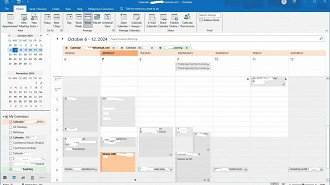
The galera seems to prefer the old Mail & Calendar’s simple design over the new Outlook, despite the latter being technically better. Microsoft’s plans to make changes to the classic Outlook to increase usage have left many users even more frustrated.
3. Additional enhancements
- Fixing issues with virtual memory that led to system locks.
- Chinese Pinyin settings in IME can be adjusted to turn off Bing’s automatic suggestions.
- Enhancements made to NFC readers experiencing issues with UUIDs.
- Corrections for printing errors using USB and IPP on USB.
- The list of at-risk drivers is being expanded to enhance protection against BYOVD attacks.
Now, what’s next?
Windows 10 support will eventually end, but recent updates indicate that Microsoft is still focusing on the system. Utilizing these enhancements can enable users to keep using Windows 10 beyond October 2025. Nonetheless, transitioning to Windows 11 or another platform might be the optimal choice for enhanced security and ongoing support.
The Net Workshop has published an article outlining various options available for continuing to use Windows 10 after the support ends, including the option to subscribe for additional company support.
Source