Workers can now search for job opportunities at Sine agencies using the Digital Workbook.
This feature has been added to speed up job placement and consolidate the services of the Ministry of Labor and Employment. Here are the instructions to utilize this new tool:
Get the application.
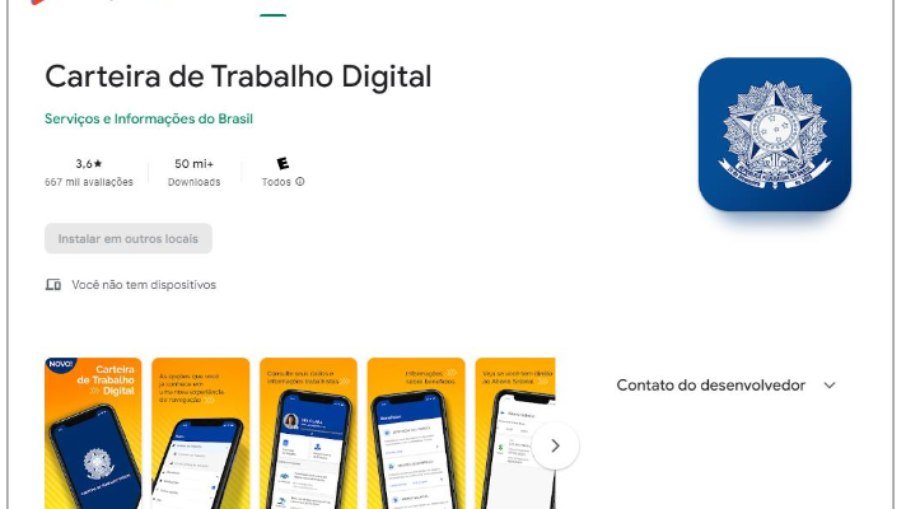
- Access the online store of your device (Android or iOS).
- Explore the Digital Workbook app and get it for free.
Update your details.
- After you install the app, input your personal details and career objectives in your profile.
- Ensure that your information, such as your home address, is accurate in order to receive notifications about available vacancies.
Access the initial menu.
- Click on the “suitcase” icon or choose the “jobs” tab in the main menu of the app.
- Tap on the “employment range” option to see the job openings.
Filter the job openings.
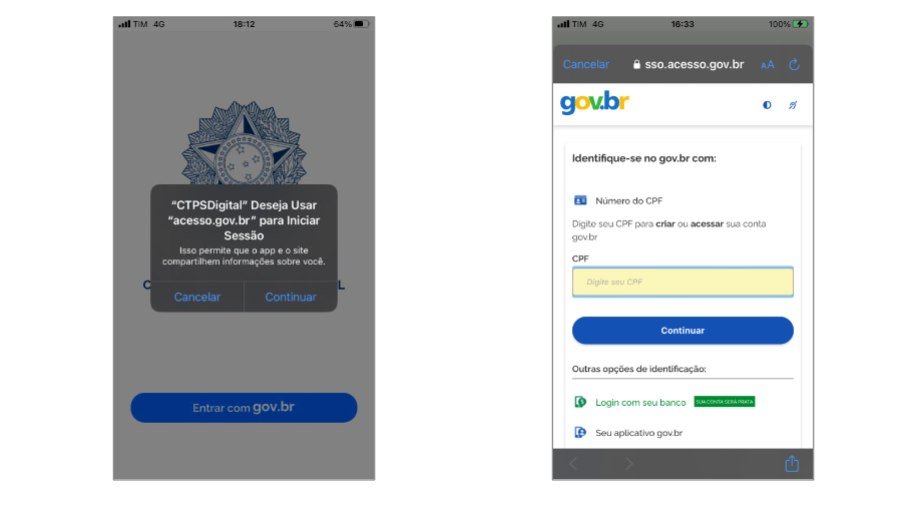
- Utilize the provided filters, such as location, employment type, and perks, to discover opportunities that match your qualifications.
Choose and monitor job openings.
- Click on the landmarks to see further information.
- Monitor the advancement of specific processes in the “selective processes” section of the main menu.
The worker receives notifications in the app when a job matches their profile.
The app offers additional services including checking current and past employment contracts, accessing FGTS and CAGED records, receiving professional qualification updates, viewing wage subsidies, accessing unemployment insurance, and reporting labor issues.
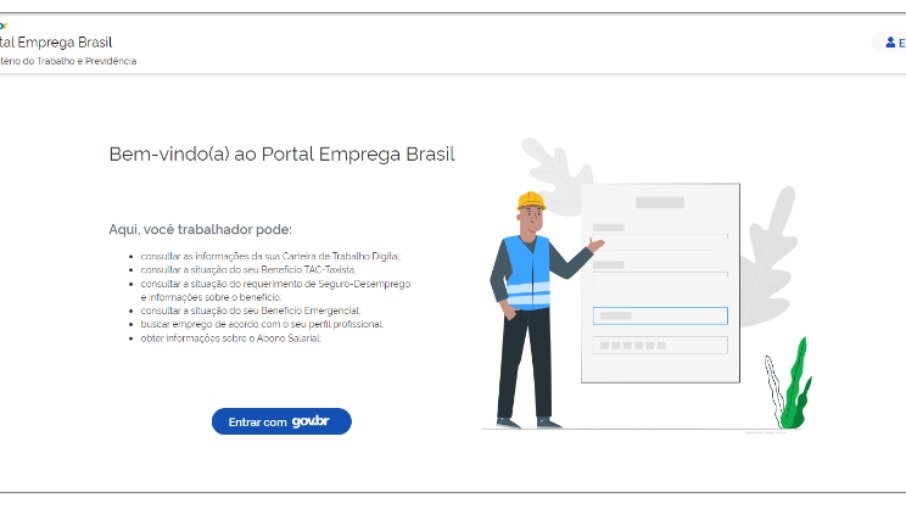
The Sine Easy app was replaced by the Digital Workbook, and it has received over 724 million accesses in 2024 since the update.
Portal Emprega Brasil provides the option to check job openings and services through the official platform for those who choose to do so.